I have written my own class in Qt creator (C++). I want to achieve something similar to the picture given below (see the Label "Options" at the top left of the border) (Even if well-known classes exist, you can mention those classes name but I still want to try out my custom class to learn more about Qt):
I have achieved the same thing by writing my own class:
widget.h
#ifndef WIDGET_H
#define WIDGET_H
#include <QWidget>
#include <QFrame>
#include <QLabel>
class Widget: public QFrame {
Q_OBJECT
public:
void resizeEvent(QResizeEvent *event) override;
void paintEvent(QPaintEvent *event) override;
public:
Widget(QWidget *parent = nullptr);
~Widget(void) override;
private:
QLabel *label_ = nullptr;
};
#endif // WIDGET_H
widget.cpp
#include "widget.h"
#include <QDebug>
#include <QHBoxLayout>
#include <QResizeEvent>
#include <QPainter>
#include <QPaintEvent>
#include <QString>
Widget::Widget(QWidget *parent): QFrame(parent)
{
qDebug() << "Creating Widget";
label_ = new QLabel;
label_->setText(tr("Size: 0"));
QHBoxLayout *hlayout = new QHBoxLayout;
hlayout->addStretch(1);
hlayout->addWidget(label_);
hlayout->addStretch(1);
QHBoxLayout *vlayout = new QHBoxLayout;
vlayout->addStretch(1);
vlayout->addLayout(hlayout);
vlayout->addStretch(1);
setLayout(vlayout);
setFrameStyle(2);
}
Widget::~Widget(void)
{
}
void Widget::resizeEvent(QResizeEvent *event)
{
QString text = QString("Size: %1 . %2").arg(event->size().width()).arg(event->size().height());
qDebug() << "Resize Event: Old: " << event->oldSize() << " New: " << event->size() << " Text: " << text;
label_->setText(text);
}
void Widget::paintEvent(QPaintEvent *event)
{
Q_UNUSED(event);
qDebug() << "Paint Evemt";
QPainter painter(this);
painter.setPen(QColor("Red"));
// painter.setBrush(QColor("Red"));
int width = size().width();
int height = size().height();
double factor = 1.0 / 10.0;
QLine third = QLine(int(width * (1 - factor)), int(height * factor), int(width * (1 - factor)), int(height * (1 - factor)));
QString text("Hello Sir");
QRect textRect = QFontMetrics(painter.font()).boundingRect(text);
qDebug() << textRect;
painter.drawLine(int(width * factor) + textRect.width(), int(height * factor), int(width * (1 - factor)), int(height * factor));
painter.drawLine(int(width * factor), int(height * factor), int(width * (factor)), int(height * (1 - factor)));
painter.drawLine(third);
painter.drawLine(int(width * factor), int(height * (1 - factor)), int(width * (1 - factor)), int(height * (1 - factor)));
painter.drawText(QPoint(int(width * factor), int(height * factor + textRect.height() / 2)), text);
}
My widget is shown below (Please ignore the centered QLabel, it is used for debugging and learning purposes):
I will define functions like setHeader(QString) to set the text on the top-left corner of the border.
Now, I have to extend my class to have following provisions:
I don't want that anything draws on or beyond my border and it's header. This class of mine will be used later to add many widgets inside it (will be subclassed). How to achieve this? How to stop or restrict any painting or drawing of widgets that will be contained inside my custom widget?
I want to verify my implementation that I have achieved so far. Am I using standard methods of
Qt? Can I further improve it?