I am stuck when creating an Ubuntu VM which will be reachable through an existing Azure vlan virtual network
I have tried creating a new VM and in the Networking part, I am only given the option of creating a new v-net, rather than being able to use an existing one.