I'm having problem with accessing to network share from my MVC application.
Application is hosted on IIS installed on remote machine named INTRANET, which is connected to same domain.
Website is using Application pool which is configured for Network Service. There are anonymous and windows authentication enabled.
When I'm debugging application locally (IIS Express and Visual Studio is opened as administrator) there is no problem. I can access to network share and download file.
The problem occurs after publishing application to INTRANET. I open web browser, go to http://intranet/, login with my domain credentials and then I try to call an action which needs access to UNC share. Then there is an error:
Access denied for path \\MyServer\MyShare\MyFolder
Controller Action looks like this:
public ActionResult DownloadAttachment(int id)
{
try
{
using (var ctx = new SyzyfContext())
{
var taskId = ctx.ZgloszeniePlik.Where(zp => zp.ID == id).First().ZgloszenieId;
var file = ctx.ZgloszeniePlik.Where(zp => zp.ID == id).First().nazwa;
var fileLof = file.LastIndexOf(".") + 1;
var fileLen = file.Length;
var fileLofs = file.LastIndexOf(@"\") + 1;
var fileName = file.Substring(fileLofs, fileLen - fileLofs);
var fileToCopy = @"\\Alicja2\Zadania_rep\rep" + id.ToString("D6") + ".fle";
var newFile = @"\\Agata\Repozytorium\" + taskId.ToString() + @"\" + fileName;
if (!Directory.Exists(@"\\Agata\Repozytorium\" + taskId.ToString()))
{
Directory.CreateDirectory(@"\\Agata\Repozytorium\" + taskId.ToString());
}
using (var input = new FileStream(fileToCopy, FileMode.Open, FileAccess.Read, FileShare.Read))
{
if (!System.IO.File.Exists(newFile))
{
using (var outputFile = new FileStream(newFile, FileMode.Create))
{
var buffer = new byte[0x10000];
int bytes;
while ((bytes = input.Read(buffer, 0, buffer.Length)) > 0)
{
outputFile.Write(buffer, 0, bytes);
}
}
}
}
byte[] fileBytes = System.IO.File.ReadAllBytes(newFile);
return File(fileBytes, System.Net.Mime.MediaTypeNames.Application.Octet, fileName);
}
}
catch (Exception ex)
{
ViewBag.Message = ex.Message;
return View("Error");
}
}
I think I missunderstanding whole IIS configuration. As far as I know, when Application Pool is configured for Network Service, it always uses DOMAIN\MACHINE$ account ( domain sees it as a computer object ). So I've grated full control permission for that UNC share to MACHINE$ account. It still does not work.
What login does application use when user trying to call above action ? Does it use DOMAIN\MACHINE$ account or logged user's domain account ?