I want to show selected area from second half of an image (This is the range from 0.5 to 1.0) in my glcontrol. For that I have used two variables rightsliderStartval(any value between 0.5 and 1.0) and rightsliderEndval(any value between 1.0 and 0.5). I want exactly the selected area between this rightsliderStartval and rightsliderEndval. When trying like below selected area is getting but it get stretched.
decimal RateOfResolution = (decimal)videoSource.VideoResolution.FrameSize.Width / (decimal)videoSource.VideoResolution.FrameSize.Height;
int openGLwidth = (this._Screenwidth / 3) - 40;
int openGLheight = Convert.ToInt32(screenWidthbyThree / RateOfResolution);
glControl.Width = openGLwidth;
glControl.Height = openGLheight;
GL.Viewport(new Rectangle(0, 0, glControl.Width, glControl.Height));
public void CreateShaders()
{
/***********Vert Shader********************/
vertShader = GL.CreateShader(ShaderType.VertexShader);
GL.ShaderSource(vertShader, @"attribute vec3 a_position;
varying vec2 vTexCoordIn;
void main() {
vTexCoordIn=( a_position.xy+1)/2 ;
gl_Position = vec4(a_position,1);
}");
GL.CompileShader(vertShader);
/***********Frag Shader ****************/
fragShader = GL.CreateShader(ShaderType.FragmentShader);
GL.ShaderSource(fragShader, @"precision highp float;
uniform sampler2D sTexture;
varying vec2 vTexCoordIn;
void main ()
{
vec2 vTexCoord=vec2(vTexCoordIn.x,vTexCoordIn.y);
float rightsliderStartval=0.6;//0.5 to 1.0
float rightsliderEndval=0.8;//1.0 to 0.5
float rightsliderDelta=rightsliderEndval-rightsliderStartval;
if (vTexCoordIn.x < 0.5)
discard;
float u = mix(rightsliderStartval, rightsliderEndval, (vTexCoordIn.x-0.5) * 2.0);
vec4 color = texture2D(sTexture, vec2(u, vTexCoordIn.y));
gl_FragColor = color;
}");
GL.CompileShader(fragShader);
}
In Screenshot, White line represent center of image. I Want to show area between yellow and orange line.