In many android applications I faced the "Sticky Header For List" title and we love it. https://github.com/search?q=header+sticky+android, Now, I am trying to do it in libGDX framework using Scrollpane and another scene2dui actors.
I achieve that about 60% or more because I think its very simple to do it, But I am missing something to complete it, So, I need some help!
The full example when amountY of scrollpane1 (parent) arrive into specific height, so, please stop scrolling for your child :
package com.mygdx.game;
import com.badlogic.gdx.ApplicationAdapter;
import com.badlogic.gdx.Gdx;
import com.badlogic.gdx.graphics.Color;
import com.badlogic.gdx.graphics.GL20;
import com.badlogic.gdx.graphics.Pixmap;
import com.badlogic.gdx.graphics.Texture;
import com.badlogic.gdx.graphics.g2d.BitmapFont;
import com.badlogic.gdx.scenes.scene2d.Stage;
import com.badlogic.gdx.scenes.scene2d.ui.Image;
import com.badlogic.gdx.scenes.scene2d.ui.Label;
import com.badlogic.gdx.scenes.scene2d.ui.ScrollPane;
import com.badlogic.gdx.scenes.scene2d.ui.Table;
import com.badlogic.gdx.scenes.scene2d.utils.TextureRegionDrawable;
import com.badlogic.gdx.utils.Align;
public class MyGdxGame extends ApplicationAdapter {
private Stage stage;
private ScrollPane scrollPane1;
private ScrollPane scrollPane2;
@Override
public void create() {
stage = new Stage();
Table baseContainer = new Table();
Table container = new Table();
scrollPane1 = new ScrollPane(container);
Table list = new Table();
scrollPane2 = new ScrollPane(list);
Table mainHeader = new Table();
mainHeader.background(new TextureRegionDrawable(this.getPixel()).tint(Color.GRAY));
Table stickyHeader = new Table();
container.add(mainHeader).height(100).growX();
container.row();
container.add(stickyHeader).height(200).growX();
container.row();
container.add(scrollPane2).grow();
baseContainer.setFillParent(true);
baseContainer.add(scrollPane1).grow();
stage.addActor(baseContainer);
Gdx.input.setInputProcessor(stage);
this.fillDummyDataInHeader(stickyHeader);
this.fillDummyDataInList(list);
}
@Override
public void resize(int width, int height) {
stage.getViewport().update(width, height);
}
@Override
public void render() {
Gdx.gl.glClearColor(1, 1, 1, 1);
Gdx.gl.glClear(GL20.GL_COLOR_BUFFER_BIT);
stage.act();
stage.draw();
// to fix sticky header
if (scrollPane1.getScrollY() >= 100) {
// stop scrolling in scrollpane 1
scrollPane1.setScrollingDisabled(true, true);
scrollPane1.cancel();
// run scrollpane 2
scrollPane2.setScrollingDisabled(true, false);
}
}
@Override
public void dispose() {
stage.dispose();
}
private void fillDummyDataInHeader(Table stickyHeader) {
stickyHeader.background(new TextureRegionDrawable(this.getPixel()).tint(new Color(0.1960F, 0.3921F, 0.7843F, 0.8F)));
Image ic = new Image(new Texture("badlogic.jpg"));
Label label = new Label("Hi, I am sticky header!", new Label.LabelStyle(new BitmapFont(), Color.WHITE));
label.setAlignment(Align.center);
stickyHeader.add(ic).pad(10).center().size(50);
stickyHeader.row();
stickyHeader.add(label).pad(10).center().growX();
}
private void fillDummyDataInList(Table list) {
for (int i = 0; i < 10; i++) {
Table row = new Table().background(new TextureRegionDrawable(this.getPixel()).tint(new Color(1F, 0.63921F, 0, 0.6F)));
Image ic = new Image(new Texture("badlogic.jpg"));
Label label = new Label("Row Item [" + (i + 1) + "]", new Label.LabelStyle(new BitmapFont(), Color.DARK_GRAY));
row.add(ic).pad(20).size(40);
row.add(label).height(100).growX();
list.add(row).pad(20).padTop(0).growX();
list.row();
}
}
private Texture getPixel() {
Pixmap pixmap = new Pixmap(1, 1, Pixmap.Format.RGBA8888);
pixmap.setColor(1F, 1F, 1F, 1F);
pixmap.fill();
Texture texture = new Texture(pixmap);
pixmap.dispose();
return texture;
}
}