I only get this error in the production build. 
I have read this doc and this related issue but I still cannot get it to work. <v-app> is wrapped around the v-dialog why does it still complain?
Here is my code
// App.vue
<template>
<v-app id="inspire">
<v-dialog max-width="500px">
<v-card>
<v-card-title>
Create
</v-card-title>
</v-card>
</v-dialog>
</v-app>
</template>
\\main.js
import Vue from "vue";
import store from "./store/store";
import Vuetify from "vuetify";
import "vuetify/dist/vuetify.min.css";
import App from "./App.vue";
Vue.use(Vuetify);
Vue.config.productionTip = false;
new Vue({
el: "#app",
store,
render: h => h(App)
});