I can't remove the current cert because it's the default. So uh..how do I make the other one the default so I can remove the current default?
Note in the screenshot it says:
Select the certificates to remove from this listener
Note that you cannot remove the default certificate
please help