I am trying to generate getters and setters or constructor or even methods that come from implemented interface, but I do not get anything. I have tried Alt + Enter, but nothing happens. Tried Alt + i, but when I did that I get only three options like: Connection to Database, Database Table and Action and/or Render Method. I feel like I use cutted version, although I got it from the official site of netbeans. What should I do? I got this only because I thought it will have improvements compared to the stable 8.2, but I get this and not all the plugins I got in 8.2. Should I install something else too to it or? I installed the binary version not the source version.
Link to the image when I press Alt + Ins: https://pasteboard.co/IlbSMDv.png Link to the image of the plugins tab(most of them are activated, all php related are activated): https://pasteboard.co/IlbUolB.png