Microsoft has released a preview version of Windows Terminal at Windows Store, which allows process commands using PowerShell, Command Prompt and Bash (using Windows Subsystem for Linux).
Since PowerShell is default processor, everytime the terminal is launched, I need to change it again to Linux Bash.
Is it possible to define the default processor as Linux instead of keep reseting it over and over?