I have to insert a bottom border on some fields in my pdf editable form.
I would like to insert a row without to do it manually for each field:
I don't know which solution can help me to do this (a program like acrobat or foxit, an external library as itext sharp or abcpdf)
Have anyone some idea?
Thanks in advance