I'm using gVim 8.x 64-bit on Window 10 that I installed using chocolatey vim tux package.
Just recently I started getting these highlights when I open files.
I'm using solarized colorscheme. When I set the colorscheme manually, the highlights disappear.