Have a ListBox with couple of items. Select any item (say the v.first item) and keep try to Drag it in empty area (Outside of listbox), ListBox selection is getting changed. Albeit I'm moving mouse in area out of ListBox.
I want selection change only when i move mouse within the ListBox. Or completely disable the selection change while mouse move (Dragged). Here is the snapshot of a small poc.
<Grid>
<ListBox HorizontalAlignment="Left" Margin="111,49,0,180" Name="listBox1" Width="154">
<ListBoxItem BorderThickness="2" Height="50" Width="Auto" Name="heig" BorderBrush="Chocolate">Rohit Item 1</ListBoxItem>
<ListBoxItem Height="50" BorderThickness="2" BorderBrush="Blue" >Vivek</ListBoxItem>
<ListBoxItem Height="50" BorderBrush="Cyan" BorderThickness="2" >Gaurav</ListBoxItem>
<ListBoxItem Name="height" Height="50" BorderBrush="CornflowerBlue" BorderThickness="2" >Asit Item 2</ListBoxItem>
</ListBox>
</Grid>`