Hello I'm trying to convert the encoded text data back to excel file. I have an excel file(.xlsx), when it is opened in notepad, it show encoded text data. And I'm getting the data in the encoded text which I need to convert back to excel file.
I have an excel- file which when I tried to open in notepad it looks like: (excel_file_txt.txt)
PK ! ¤Y€¼ h ¥ xl/worksheets/sheet1.xmlœ½[“ý¸qåû~>…
¢ßµE7Â!{bÔU¬[ĉs}î‘Ú–b$µCÝÏ|ûá®]õWe&2mIÑ’øC,®
XL ¿ý/ÿó/þÕÿøño?
ÿ駿þãwëmùîW?þõ÷?ýáOý—üîÿýŽ_ïßýêç_~øë~øóOýñ¿û_?
þüÝù§ÿã·ÿþÓßþûÏüñÇ_~užà¯?ÿãwüå—ý‡ßüæçßÿñÇ¿üðóí§ýñ¯'ùçŸþö—~9ÿïßþå7?
ÿëß~üáïAùóo¶e‰¿ùËúëwÏ3üÃß®œã§þç?ýþÇ—Ÿ~ÿoùñ¯¿<Oò·ÿüÃ/çåÿüÇ?
ýëÏßýÓoÿð§“=þž_ýíÇþÇïþëú#8÷Ýoþé·ïuÿúñßþò¿õËÿíÿþñÏ?þþ—ÿpÞï~õøÓþÛO?
ý÷,ç¡åú{¼_Öÿù·_ýáÇþáßþüËÿõÓ¿ßüÓ¿üñ—ó$áòûŸþüóû?õ—?ýõýÌùá>køÓ~ùã
£Ø-Kv)<îñÿúóïð÷ÿöó/?ýåÿÿ(òq
I tried to save this text file as using SAVEAS excelfile.xlsx & encoding as "UNICODE" (I even tried other encodings like UTF-8, ANSII.).
But when opened in excel it shows as: (excel_file_txt_encode_save.xlsx)
However, the original excel files looks like: (excel_file.xlsx)
Can someone help me to get back the excel file from the encoded text data or another way to get it done.