According to other SO question I have a test that sporadically fails in tfs, which means that one of the build-steps sometimes fails.
The build step maybe fails every 10th to 20th time it is run.
I am therefore wondering, if there is a simple way to rerun successful build steps on tfs?