I've got a set of data in a matrix form and I'm trying to use a formula to generate a relational table from that matrix. Here's an illustration of what I'm trying to achieve:
Matrix:
| 3/5 | 4/5 | 5/5 |
---------------------------
Player1 | 1 | 0 | 1 |
Player2 | 0 | 1 | 2 |
Player3 | 1 | 1 | 2 |
Goal:
Player | Date | Value |
------------------------
Player1 | 3/5 | 1 |
Player3 | 3/5 | 1 |
Player2 | 4/5 | 1 |
Player3 | 4/5 | 1 |
Player1 | 5/5 | 1 |
Player2 | 5/5 | 2 |
Player3 | 5/5 | 2 |
See the real data here: https://docs.google.com/spreadsheets/d/1DNaoBnYMNbznUoAJahW9-UfGq6LbTG3TXgXPz90bWas
Anyway, I followed the instructions in this answer and came up with this formula:
=ArrayFormula(QUERY(VLOOKUP(HLOOKUP(matrix!A3,matrix!A3:A,INT((ROW(matrix!A3:A)-
ROW(matrix!A3))/COLUMNS(matrix!B1:Z1))+1,0),{matrix!A3:T, IF(ROW(matrix!A3:A),
matrix!B1:Z1)}, {SIGN(ROW(matrix!A3:A)), MOD(ROW(matrix!A3:A) -
ROW(matrix!A3), COLUMNS(matrix!B1:Z1)) + {2, 2+COLUMNS(matrix!B1:Z1)} }, 0 ),
"select Col1, Col3, Col2 where Col2 is not null and Col2 != 0 order by
Col3,Col2", 0))`
It does work, sort of, but with the downside that to generate the rows it uses a lot of empty rows in the matrix sheet, and practically requires that the matrix sheet have at least numCols*numRows number of rows. Now I could just add 3500 empty rows to the matrix and be done with it, but somehow it feels like there should be a better way. Any ideas on how to improve it?