I need an Azure Functions blob trigger to trigger off a bucket that is given at runtime by an app setting. I read it is possible to do this:
[FunctionName("Process")]
public static async Task Process([BlobTrigger("%BucketName%/{name}", Connection = "AzureWebJobsStorage")] Stream avroBlobStream, string name, TraceWriter log)
{
}
This works locally if I have BucketName ONLY in the Values field in appsettings.json.
{
"IsEncrypted": false,
"Values": {
"BucketName": "capture-bucket",
}
}
If its not in Values field, this is the error:
[6/24/2019 5:52:15 PM] Function 'SomeClass.Process' failed indexing and will be disabled.
[6/24/2019 5:52:15 PM] No job functions found. Try making your job classes and methods public. If you're using binding extensions (e.g. ServiceBus, Timers, etc.) make sure you've called the registration method for the extension(s) in your startup code (e.g. config.UseServiceBus(), config.UseTimers(), etc.).
I put into Azure App function a setting with just BucketName, but it gave me the same error. Could you suggest what the setting should be called or what I am doing wrong when actually in a real Azure environment? Should it be Values:BucketName? But I have never seen an example on Microsoft website with Values: as the prefix.