This is a follow up to this question: Is there a way to extract AutoCAD Drawings and Pictures from an OLE Object field
So the question remains, how would I go about retrieving the images stored in a Picture OLEObject? If anyone has succeeded in this and could shed some light I would really appreciate it. As I said in my previous post I've searched extensively for this and even tried several times on my own but I can't seem to get anywhere.
Thanks in advance, Rafael.
Edit to include Image. The message is what appears upon double-click. The OLE Object in question shows up if inserted into a Bound Object Frame in a Form.
Edit2: These Picture Objects can be recreated by taking a printscreen or a Snip (using the Snipping Tool on Windows) and pasting with CTRL+V on an OLE Object Field in a Table or a Bound Object Frame in a Form.