If a user has Star Dock Fences installed and they have moved the desktop icon into one of the fence panels, I find that whilst the short-cut will get removed during the upgrade it is then just re-inserted back on the desktop and I have to drag it back into the fence panel.
Is there some way we can keep it in the same fence panel or is this over complicated to detect on the target PC?
So, in my script I have:
Name: "{autodesktop}\Meeting Schedule Assistant"; \
Filename: {app}\MeetSchedAssist.exe; Tasks: desktopicon;
Here it is in a fence:
According to the icon properties it is desk a desktop short-cut, even though it is inside a Stardock Fence:
So it is a shame that the new one does not stay in the same place. I don't want to use the uninsneveruninstall flag if I can help it.