Background
I'm trying to have a bit larger BottomNavigationView (height is a bit bigger), while also making each item icon have a top indicator that it's selected.
Something like that, but with larger height:
It's a bit hard to see it on the screenshot, but the indicator is shown at the very top of the BottomNavigationView's item, right below the BottomNavigationView's shadow.
The problem
When I set a larger height, I get each item still take smaller height, so the indicator doesn't look at the top:
Not only that, but because I used itemBackground to set the background of each item to have the indicator, it now doesn't have the background used for the clicking effect.
What I've found
About the height, I've found this question on StackOverflow, of changing the height. The only solution there is to override the library's dimensions. In this case, it's only this:
<dimen name="design_bottom_navigation_height" tools:override="true">...</dimen>
However, this only solves the issue of putting the indicator at the top.
Plus, it looks like a dirty solution, to set the dimension forcefully for the library, and as I wrote, because I used itemBackground , it doesn't have the normal clicking effect anymore.
Here's the relevant code, modified just a bit from the wizard of Android Studio for making "Bottom Navigation Activity". The rest is the same as there :
activity_main.xml
<androidx.constraintlayout.widget.ConstraintLayout
android:id="@+id/container" xmlns:android="http://schemas.android.com/apk/res/android"
xmlns:app="http://schemas.android.com/apk/res-auto" xmlns:tools="http://schemas.android.com/tools" android:layout_width="match_parent"
android:layout_height="match_parent" tools:context=".MainActivity">
<TextView
android:id="@+id/message" android:layout_width="wrap_content" android:layout_height="wrap_content"
android:layout_marginLeft="@dimen/activity_horizontal_margin"
android:layout_marginStart="@dimen/activity_horizontal_margin"
android:layout_marginTop="@dimen/activity_vertical_margin" android:text="@string/title_home"
app:layout_constraintLeft_toLeftOf="parent" app:layout_constraintTop_toTopOf="parent"/>
<com.google.android.material.bottomnavigation.BottomNavigationView
android:id="@+id/nav_view" android:layout_width="0dp"
android:layout_height="@dimen/tabs_height" android:layout_marginEnd="0dp"
android:layout_marginStart="0dp" android:background="?android:attr/windowBackground" app:itemBackground="@drawable/activity_main__tab_background"
app:labelVisibilityMode="unlabeled" app:layout_constraintBottom_toBottomOf="parent"
app:layout_constraintLeft_toLeftOf="parent" app:layout_constraintRight_toRightOf="parent"
app:menu="@menu/bottom_nav_menu"/>
</androidx.constraintlayout.widget.ConstraintLayout>
dimens.xml
<dimen name="tabs_height">64dp</dimen>
<dimen name="design_bottom_navigation_height" tools:override="true">@dimen/tabs_height</dimen>
activity_main__tab_background.xml
<selector xmlns:android="http://schemas.android.com/apk/res/android">
<item android:state_checked="true">
<layer-list>
<item android:gravity="top">
<shape android:shape="rectangle">
<size android:height="2dp"/>
<solid android:color="#07a5ea"/>
</shape>
</item>
</layer-list>
</item>
</selector>
The question
How can I have the indicator at the top, while having a larger BottomNavigationView and without losing the clicking effect?