According to the tutorial written on the sonarcloud blog (https://blog.sonarsource.com/integrate-sonarcloud-with-vsts-to-boost-code-quality) and the Azure DevOps lab (https://www.azuredevopslabs.com/labs/vstsextend/sonarcloud/) I should be able to use the outcome of the analysis as a qualitygate for my pullrequest. Unfortunatly this option does not appear when adding a new status policy.
The code has been analysed in the build and in the buildsummary you can see the outcome from sonarcloud.
The last thing I need to do is add it as an approval pull-request requirement.
 – Andries
Jun 24 '19 at 12:58
– Andries
Jun 24 '19 at 12:58