I am trying to deploy Azure IoT device connected event subscription to Azure storage queue using ARM template and PowerShell. I have used the following template for deploying this. Also, I have read a lot of articles on Microsoft. But could not find any solution. Please help me to figure it out.
"resources": [
{
"type": "Microsoft.EventGrid/eventSubscriptions",
"name": "DeviceConnected",
"location": "[resourceGroup().location]",
"apiVersion": "2018-01-01",
"dependsOn": [
"[resourceId('Microsoft.Devices/IotHubs', variables('iotHubName'))]"
],
"properties": {
"destination": {
"endpointType": "storagequeue",
"properties": {
"queueName":"device-connnection-state-queue",
"resourceId": "[resourceId('Microsoft.Storage/storageAccounts', variables('storageName'))]"
}
},
"filter": {
"includedEventTypes": [
"Microsoft.Devices.DeviceConnected"
]
}
}
}
],