I'm working to make some fact tables (taking some data from some resources, doing some transformations and putting them in a table). My main dilemma is that I can't run any SQL query other than select, update, and insertion. As soon as i try:
exec someProcedure
or a conditional statement (if @part1 ...) or even (create table ...) I take errors. Opening the task to build my SQL statements and find problems it gives errors ranging from (The Set SQL construct or statement is not supported.) to (The EXEC SQL construct or statement is not supported.).
I looked for numerous topics here on stackoverflow but none were actually addressing me problem.
Thanks,
You can see a view of what I'm facing in this picture :
I expect to run my SQL commands as usual in SSIS.