I have deployed a static html website to my App Service with the following specs:
When I ssh into the service I can see all the files were successfully dropped into /home/site/wwwroot. However when I go to the app service's url (<app-service-name>.azurewebsites.net) it still shows the default hello page.
When I go to <app-service-name>.azurewebsites.net/wwwroot the site is displayed correctly.
I have seen some other posts (example) about changing the virtual directory but the setting is not present in my app service.
Any thoughts?