Was going through Specflow-How to pass parameter in scenario outline description and wonder how to pass parameter in Scenario outline description in watir?
Let's use the same example from other post.
Scenario Outline : Testing <Application>
Given I navigate to <Application>
Then I should see Home page
Examples:
| Application |
| Test |
| Test1 |
| Test2 |
This will be helpful when user generate the consolidate report with Report Builder to show each scenario outline as a separate scenario with the application name rather showing Testing <Application>.
Actual Sample Report: Without parameter updated to scenario outline
Expected Sample Report: All we need is to update <Application> based on example table data
Appreciate any detailed explanation.