I am developing a music action. I use MediaObject to return and play audio. When I try actions on google home hub, at the bottom of the screen has 2 buttons for next and previous. Although there are more audio and I can say 'Next' for another audio, both of the buttons are disabled. How can I enable it? Thanks in advance!
app.intent('Default Welcome Intent', async (conv) => {
console.log(`Welcome: ${conv.user.last.seen}`);
// Check if the device supports media playback
if (!conv.surface.capabilities.has('actions.capability.MEDIA_RESPONSE_AUDIO')) {
conv.close('Sorry, this device does not support audio playback.');
return;
}
let audioData = await fetchData()
// Initialize the index of first audioData
console.log('Initialize the index for first time')
conv.user.storage.track = 1
conv.user.storage.audioData = audioData
conv.ask(getRandomPrompt(conv, 'welcome'));
// conv.ask(getRandomPrompt(conv, 'intro'));
nextTrack(conv);
});
const nextTrack = (conv) => {
console.log(`nextTrack: ${conv.user.storage.track}`);
let audioData = conv.user.storage.audioData
let track = audioData[0];
// Persist the selected track in user storage
if (conv.user.storage.track) {
conv.user.storage.track = parseInt(conv.user.storage.track, 10);
conv.user.storage.track++;
if (conv.user.storage.track > audioData.length) {
// Loop the tracks
conv.user.storage.track = 1;
}
track = audioData[conv.user.storage.track - 1];
} else {
conv.user.storage.track = 1;
}
let hasScreen = conv.surface.capabilities.has('actions.capability.SCREEN_OUTPUT')
console.log(`Current news: ${util.inspect(track)}`)
if (hasScreen) {
conv.ask('Has screen')
// Create a media response
// https://developers.google.com/actions/assistant/responses#media_responses
conv.ask(new MediaObject({
name: track.name,
url: track.titleLink,
icon: new Image({
url: 'https://storage.googleapis.com/automotive-media/album_art.jpg',
alt: 'Media icon'
})
}));
// Add suggestions to continue the conversation
if (supportsMore) {
// Set the context to allow matching agent intents
conv.contexts.set('more', 5);
conv.ask(conv.user.storage.track === 1 ? suggestions1 : suggestions2);
} else {
conv.ask(suggestions3);
}
} else {
conv.ask('There is no screen')
// Create a media response
// https://developers.google.com/actions/assistant/responses#media_responses
conv.ask(new MediaObject({
name: track.name,
url: track.titleLink
}));
}
};