I’ve installed watson tone analyzer from manage package > nuget.org. and it got installed successfully. And in Project Tab > dependency section i can see it’s been added. But i’m not able to see IBM package in Activity tab but if I install any package from GO!, Official it show in Activity tab.
I tried to reinstall studio, restart studio Still not able to see packages in Activity tab.
Any suggestion?
I have attached screen shots