I'm getting into globalization and localization. I'm aware that I can set the localizable property of my form to true and that I'm able to edit the form for that specific culture. That's great. My question is am I able to, at the designer, load my resx values into their assigned winforms? My goal is to edit the size of my winform assets around the translated languages. This is, obviously, easier if I can see the translations in the designer. Attached is the code that change the text of my buttons at runtime, but my goal is have this take place during the design phase.
buttonTelescopeUp.Text = Resource.TeleUp;
buttonTelescopeDown.Text = Resource.TeleDown;
buttonTelescopeLeft.Text = Resource.TeleLeft;
buttonTelescopeRight.Text = Resource.TeleRight;
Form at runtime
Formin design