Is there a way to fix the first slide of ion-slide and let the others moveable ?
I am trying to make a compare page where the main specs should be at the beginning and fixed, and then users can swipe between offers and keep seeing the specs.
Here is a stackblitz about it.
<ion-content padding>
<ion-slides slidesPerView="3">
<ion-slide>
Fixed Slide
</ion-slide>
<ion-slide *ngFor="let offer of arrayOfOffers; let i = index">
{{offer.data.cname}}
</ion-slide>
</ion-slides>
</ion-content>
And for the typescript script, it is simple for now for testing purposes:
arrayOfOffers:any[]=[];
constructor(public navCtrl: NavController) {
this.arrayOfOffers = [
{id: 1, Name: 'Ali'}, {id: 2, Name: 'Sara'}, {id: 3, Name: 'Joanna'}]
}