I'm using Xcode 10.2.1 and macOS Catalina Developer Beta 2. Whenever I try to use the Memory Graph debugger, I get this error:
Memory Graph Debugger: no serialized memory graph received from LeakAgent
After that, the loading spinner spins indefinitely.
I've tried the answers recommended under this related question, but unfortunately, none of them worked. I tried to reinstall the app; restart Xcode, the iOS Simulator and my computer; deleted the DerivedData folder, and tried different simulators - none of these worked.