I have a scheduled job that runs every morning, apparently since yesterday something is not going as planned in the job. And it is still running
The job from yesterday is still running (normally it takes about 14 minutes) And the scheduled job from today started too. But this is also running to long
I do not have an option anywhere (i can find) that gives me the option to cancel the running jobs.....
Any one have an idea where I can cancel these jobs?