This is on a test environment.
Using D365 Retail.
Modern Point of sales (MPOS)
The terminal device is a Verifone P400Plus from Adyen.
I'm getting this error on the MPOS when paying with a credit card:
"The card type is not an accepted form of payment. Use a different payment card, and then try again"
The card I'm using is a test card with the following details:
Mastercard/Maestro
EXP: 31/12/2025
Version: 012
Cardnumber: 541333 **** 9999
Type: CREDIT
In D365\Retail\Channel setup\POS setup\Hardware profiles, I've added Master and Maestro card to the hardware profile:
In D365\Retail\Channel setup\Payment methods\Card numbers, I've added the card number on both MasterCard and Maestro
In D365\Retail\Channel setup\Payment methods\Card types, the cards are also present
Job 1070 and 1090 has been applied.
I might be missing something that I don't know about, but I've no clue what to look for. Any suggestions?
EDIT I did a full push, but the same error happens.