I am trying to make a program faster and I found this post and I want to implement a solution that resembles the fourth case given in that question.
Here is the relevant part of the code I am using:
count = 0
hist_dat = np.zeros(r**2)
points = np.zeros((r**2, 2))
for a in range(r):
for b in range(r):
for i in range(N):
for j in range(N):
hist_dat[count] += retval(a/r, (a+1)/r, data_a[i][j])*retval(b/r, (b+1)/r, data_b[i][j])/N
points[count][0], points[count][1] = (a+0.5)/r, (b+0.5)/r
count += 1
What this code does is generate the values of a normalized 2D histogram (with "r" divisions in each direction) and the coordinates for those values as numpy.ndarray.
As you can see in the other question linked, I am currently using the second worst possible solution and it takes several minutes to run.
For starters I want to change what the code is doing for the points array (I think that once I can see how that is done I could figure something out for hist_dat). Which is basically this:
In the particular case I am working on, both A and B are the same. So for example, it could be like going from array([0, 0.5, 1]) to array([[0,0], [0,0.5], [0,1], [0.5,0], [0.5,0.5], [0.5,1], [1,0], [1,0.5], [1,1]])
Is there any method for numpy.ndarray or an operation with the np.arange() that does what the above diagram shows without requiring for loops?
Or is there any alternative that can do this as fast as what the linked post showed for the np.arange()?