I get this error when using NetBeans:
The Java DB location is not set correctly.
Can somebody help?
I get this error when using NetBeans:
The Java DB location is not set correctly.
Can somebody help?
I came across the same error message whenever starting the GlassFish. It was because the Java DB path had changed. (My previous install was glassfish-3.1.1/javadb)
You can set up the correct path in the Java DB properties.
I had the same problem on my Mac, debugging an app on GlassFish 3.1 which comes standard with NetBeans 7.0.1. This link gave me the answer I needed:
http://forums.netbeans.org/ptopic21916.html
The JavaDB path, as set in a clean installation, was pointing at an older version of GlassFish. Basically a configuration management issue it seems.
By default, it takes the C: drive path while installation. If you give your specific path(other than C: Drive), it prompts that pop up
I had a similar problem. When i right clicked to create the database the option was not enabled. I then clicked in properties and the 'Java DB installation' and 'Database location' fields were blank.
This link helped me solve the issue: https://docs.oracle.com/cd/E19798-01/821-1770/gioew/index.html
Basically GlassFish server didn't come with the installation of NetBeans pack, that's why i had to follow the instructions in the link to install the server. After the installation finished the 'Java DB installation' and 'Database location' fields were already filled with the correct path.