I am using python3 and have installed tensorflow-gpu using:
pip3 install tensorflow-gpu==1.13.1
And have checked that it is installed by:
pip3 show tensorflow-gpu
Name: tensorflow-gpu
Version: 1.13.1
Summary: TensorFlow is an open source machine learning framework for
everyone.
Home-page: https://www.tensorflow.org/
Author: Google Inc.
Author-email: opensource@google.com
License: Apache 2.0
Location: /usr/lib64/python3.6/site-packages
Requires: tensorflow-estimator, keras-applications, termcolor, absl-py, six,
astor, protobuf, wheel, keras-preprocessing, gast, grpcio, numpy,
tensorboard
Required-by:
but when I do the following it gives me an error:
user:/home/mydirectory # python3
Python 3.6.5 (default, Mar 31 2018, 19:45:04) [GCC] on linux
Type "help", "copyright", "credits" or "license" for more information.
>>> import tensorflow
Traceback (most recent call last):
File "<stdin>", line 1, in <module>
File "/usr/lib/python3.6/site-packages/tensorflow/__init__.py", line 24,
in <module>
from tensorflow.python import pywrap_tensorflow # pylint:
disable=unused-import
File "/usr/lib/python3.6/site-packages/tensorflow/python/pywrap_tensorflow.py", line 25, in <module>
from tensorflow.python.platform import self_check
ModuleNotFoundError: No module named 'tensorflow.python.platform'
I see from the error that its looking for tensorflow in directory
/usr/lib/python3.6/site-packages/tensorflow
But pip indicates that its installed at
/usr/lib64/python3.6/site-packages
How can I fix this issue?