When a notification is received while the app is running, using setNotificationHandler you can set a callback that will decide whether the notification should be shown to the user or not.
Notifications.setNotificationHandler({
handleNotification: async () => ({
shouldShowAlert: true,
shouldPlaySound: false,
shouldSetBadge: false,
}),
});
When a notification is received, handleNotification is called with the incoming notification as an argument. The function should respond with a behavior object within 3 seconds, otherwise the notification will be discarded. If the notification is handled successfully, handleSuccess is called with the identifier of the notification, otherwise (or on timeout) handleError will be called.
The default behavior when the handler is not set or does not respond in time is not to show the notification.
If you don't use setNotificaitonHandler, the new notifications will not be displayed while the app is in foreground.
So you can simply set setNotificationHandler to null when your app is initialized.
Notifications.setNotificationHandler(null);
See Documentaition