I apologise for the titlegore, but I could not figure out how to phrase it in a different way. The problem is best illustrated by the picture below. As you can see, I made figure consisting of 5 subplots using matplotlibs gridspec, which are fit into 4 square panels. The three empty panels have their own sets of x coordinates, and require their own label. However, the data from the first two panels shares the X axis, and (given that the actual label will be lengthy) I'd rather have only a single label and a single set of ticks for both, as shown here.
But as you can see, this leaves a rather large gap of whitespace between the two panels where the label would have gone. And this is what I'd like to solve; I'd like to stretch the two panels in equal amounts to fill up this white space. At the same time the top of the top panel and the bottom of the bottom panel should still align with the subplot to the right, and the bottom of the two panels shouldn't interfere with the position of the row that comes below either. I looked into the documentation on adjusting the panels in the documentation but I couldn't figure it out.
As an aside I'd also like to have a single y-axis label for the two panels, but I think I can fudge that in with fig.text().
The code that generates the above plot:
import numpy as np
from matplotlib import pyplot as plt
from matplotlib import gridspec
xs = np.linspace(0,8*np.pi,101)
ys = np.cos(xs)
fig = plt.figure(figsize=(7.2,4.45*1.5))
gs1 = gridspec.GridSpec(4, 2, figure=fig)
#gs1.update(hspace=0.1)
ax1 = plt.subplot(gs1[0, 0])
ax1.plot(xs, ys)
#ax1.set_xlabel('X')
ax1.set_ylabel('Y1')
ax1.set_xticks([])
ax2 = plt.subplot(gs1[1, 0])
ax2.plot(xs, 0.5*ys)
ax2.set_xlabel('X')
ax2.set_ylabel('Y2')
ax2.set_ylim(-1,1)
gs2 = gridspec.GridSpec(4, 2)
ax3 = plt.subplot(gs2[0:2, 1])
ax3.set_xlabel('X3')
ax3.set_ylabel('Y3')
ax4 = plt.subplot(gs2[2:, 0])
ax4.set_xlabel('X4')
ax4.set_ylabel('Y4')
ax5 = plt.subplot(gs2[2:, 1])
ax5.set_xlabel('X5')
ax5.set_ylabel('Y5')
plt.tight_layout()