I'm using Realtime Database in Firebase and by accident, I clicked on Cloud Firestore. Since then whenever I want to access Realtime Database it defaults to Cloud Firestore and I have to click and choose the database I'm using, super annoying. Is there a way to disable or delete it?
Asked
Active
Viewed 4,750 times
1 Answers
3
Is there a way to disable or delete it?
There is no way you can disable either Cloud Firestore or the Realtime Database from your Firebase console. The simplest solution I can think of is to save a bookmark in your browser pointing to:
https://console.firebase.google.com/project/firebaseProjectId/database/yourProjectName/data
You can also copy and paste the URL that you need and it will point directly to your Realtime Database project. In this way, you'll skip the initial steps.
Alex Mamo
- 130,605
- 17
- 163
- 193
-
Does that mean that I need to throw the current project in GCP away and start fresh with the new project, if I want to have the Firestore disabled again? This doesn't make me particularly happy. – wintermute Mar 06 '23 at 15:12
-
1@wintermute As the answer states, Firestore cannot be disabled. – Alex Mamo Mar 07 '23 at 11:40