If you look at first few lines you will understand that bootstrap.min.css is linked and is accessed easily with no error. The error line starts with Favicon.ico not being available.
The mark 1 in the image is when i open the localhost:8000. I added favicon.ico and related icons in the main directory But no luck. Ask for the things you require ...i'll reply as soon as possible.
I have tried searching online and there is nothing i can find related to error which starts like this. After a few reloads of webpage the error stops appearing and the servers works normally.
UPDATE 1:
I have all requirements complete as bootstrap is working.
UPDATE 2: The Error only appears when the request is sent for the first time but when i reload the page by pressing reload button on browser or F5 key , the error is not shown on the server CMD Window. Conclusion: The error only shows up when i open a new tab and re enter the URL localhost:8000 but when reloading the server works normally. Error log:
[20/Jun/2019 15:57:15] "GET /static/css/bootstrap.min.css HTTP/1.1" 200 140936
Not Found: /favicon.ico
[20/Jun/2019 15:57:16] "GET /favicon.ico HTTP/1.1" 404 2362
Traceback (most recent call last):
File "C:\Users\Asus\AppData\Local\Programs\Python\Python37\lib\wsgiref\handlers.py", line 138, in run
self.finish_response()
File "C:\Users\Asus\AppData\Local\Programs\Python\Python37\lib\wsgiref\handlers.py", line 180, in finish_response
self.write(data)
File "C:\Users\Asus\AppData\Local\Programs\Python\Python37\lib\wsgiref\handlers.py", line 274, in write
self.send_headers()
File "C:\Users\Asus\AppData\Local\Programs\Python\Python37\lib\wsgiref\handlers.py", line 332, in send_headers
self.send_preamble()
File "C:\Users\Asus\AppData\Local\Programs\Python\Python37\lib\wsgiref\handlers.py", line 255, in send_preamble
('Date: %s\r\n' % format_date_time(time.time())).encode('iso-8859-1')
File "C:\Users\Asus\AppData\Local\Programs\Python\Python37\lib\wsgiref\handlers.py", line 453, in _write
result = self.stdout.write(data)
File "C:\Users\Asus\AppData\Local\Programs\Python\Python37\lib\socketserver.py", line 799, in write
self._sock.sendall(b)
ConnectionAbortedError: [WinError 10053] An established connection was aborted by the software in your host machine
[20/Jun/2019 15:57:16] "GET /favicon.ico HTTP/1.1" 500 59
----------------------------------------
Exception happened during processing of request from ('127.0.0.1', 59289)
Traceback (most recent call last):
File "C:\Users\Asus\AppData\Local\Programs\Python\Python37\lib\wsgiref\handlers.py", line 138, in run
self.finish_response()
File "C:\Users\Asus\AppData\Local\Programs\Python\Python37\lib\wsgiref\handlers.py", line 180, in finish_response
self.write(data)
File "C:\Users\Asus\AppData\Local\Programs\Python\Python37\lib\wsgiref\handlers.py", line 274, in write
self.send_headers()
File "C:\Users\Asus\AppData\Local\Programs\Python\Python37\lib\wsgiref\handlers.py", line 332, in send_headers
self.send_preamble()
File "C:\Users\Asus\AppData\Local\Programs\Python\Python37\lib\wsgiref\handlers.py", line 255, in send_preamble
('Date: %s\r\n' % format_date_time(time.time())).encode('iso-8859-1')
File "C:\Users\Asus\AppData\Local\Programs\Python\Python37\lib\wsgiref\handlers.py", line 453, in _write
result = self.stdout.write(data)
File "C:\Users\Asus\AppData\Local\Programs\Python\Python37\lib\socketserver.py", line 799, in write
self._sock.sendall(b)
ConnectionAbortedError: [WinError 10053] An established connection was aborted by the software in your host machine
During handling of the above exception, another exception occurred:
Traceback (most recent call last):
File "C:\Users\Asus\AppData\Local\Programs\Python\Python37\lib\wsgiref\handlers.py", line 141, in run
self.handle_error()
File "C:\Users\Asus\AppData\Local\Programs\Python\Python37\lib\site-packages\django\core\servers\basehttp.py", line 116, in handle_error
super().handle_error()
File "C:\Users\Asus\AppData\Local\Programs\Python\Python37\lib\wsgiref\handlers.py", line 368, in handle_error
self.finish_response()
File "C:\Users\Asus\AppData\Local\Programs\Python\Python37\lib\wsgiref\handlers.py", line 180, in finish_response
self.write(data)
File "C:\Users\Asus\AppData\Local\Programs\Python\Python37\lib\wsgiref\handlers.py", line 274, in write
self.send_headers()
File "C:\Users\Asus\AppData\Local\Programs\Python\Python37\lib\wsgiref\handlers.py", line 331, in send_headers
if not self.origin_server or self.client_is_modern():
File "C:\Users\Asus\AppData\Local\Programs\Python\Python37\lib\wsgiref\handlers.py", line 344, in client_is_modern
return self.environ['SERVER_PROTOCOL'].upper() != 'HTTP/0.9'
TypeError: 'NoneType' object is not subscriptable
During handling of the above exception, another exception occurred:
Traceback (most recent call last):
File "C:\Users\Asus\AppData\Local\Programs\Python\Python37\lib\socketserver.py", line 650, in process_request_thread
self.finish_request(request, client_address)
File "C:\Users\Asus\AppData\Local\Programs\Python\Python37\lib\socketserver.py", line 360, in finish_request
self.RequestHandlerClass(request, client_address, self)
File "C:\Users\Asus\AppData\Local\Programs\Python\Python37\lib\socketserver.py", line 720, in __init__
self.handle()
File "C:\Users\Asus\AppData\Local\Programs\Python\Python37\lib\site-packages\django\core\servers\basehttp.py", line 171, in handle
self.handle_one_request()
File "C:\Users\Asus\AppData\Local\Programs\Python\Python37\lib\site-packages\django\core\servers\basehttp.py", line 194, in handle_one_request
handler.run(self.server.get_app())
File "C:\Users\Asus\AppData\Local\Programs\Python\Python37\lib\wsgiref\handlers.py", line 144, in run
self.close()
File "C:\Users\Asus\AppData\Local\Programs\Python\Python37\lib\site-packages\django\core\servers\basehttp.py", line 111, in close
super().close()
File "C:\Users\Asus\AppData\Local\Programs\Python\Python37\lib\wsgiref\simple_server.py", line 35, in close
self.status.split(' ',1)[0], self.bytes_sent
AttributeError: 'NoneType' object has no attribute 'split'