Code below is successfully created spark context when I submit using
spark submit and running fine.
When I kill application under Running Applications from Apache spark
web UI, application state shows killed but, printing Test application on screen after killing also:
Application running on apache spark web UI:
Application killed using "kill" button on spark web UI
Still printing message on screen after killing application
Need solution to auto kill python job when I kill spark-context
from pyspark import SparkConf
from pyspark import SparkContext
if __name__ == "__main__":
conf = SparkConf().setAppName("TEST")
conf.set("spark.scheduler.mode", "FAIR")
sc = SparkContext(conf=conf)
while True:
print("Test application")