<input> element
As per the documentation HTML <input> element is an interactive controls for HTML forms to accept data from the user.
Data validation
Data validation helps us to ensure that user have filled in the desired fields in the correct format to ensure that submitted data will be successfully accepted by the Application/Web Server.
As per the snapshot:

The <input> element contains JavaScript validation through the attribute data-validate which have 2 sub-validations as 'validate-email':true and 'required':true. These Javasript validations validates the text entered within the <input> field.
So once the Javasript validation completes you can extract the text you have entered in the EMAIL field i.e. arjun_123@gmail.com inducing WebDriverWait using the following solution:
System.out.println(new WebDriverWait(driver, 20).until(ExpectedConditions.elementToBeClickable(email).getAttribute("value"));