I'm trying to use the built-in PSReadLine (v2) module of Powershell (v5.1) to customize Powershell console text colors.
Previous versions of PSReadLine allowed you to simply specify -Background and -Foreground parameters for any given token type. But that is no longer the case. PSReadLine v2 introduced the use of ANSI escape codes to define color behavior. I gather that this allows for much greater flexibility, but it's extremely complicated for what it's meant to accomplish. Documentation about these codes is all over the place, and highly dependent on the implementation of the host application, which makes it that much harder to find answers.
Simply coloring text foreground is (relatively) easy with something like:
set-psreadlineoption -colors @{
CommandColor = "`e[93m"
CommentColor = "`e[32m"
}
However things get more complicated if you want to introduce decoration, such as bold, underline, or of particular interest to me, background color and combinations of these.
The default value for SelectionColor (which highlights selected text with a different background color) is`e[35;43m. But that big hint is still not enough to betray the syntactical secrets I'm searching for.
The doc for Set-PSReadLineOption very matter-of-factly states:
You can specify other escape sequences including:
256 color
24-bit color
Foreground, background, or both
Inverse, bold
... but provides no examples.
How would you go about specifying an escape code that defines both foreground and background color, or any other combination of colors and colored decorations?
Sources I've found helpful in learning about these escape codes are: http://jafrog.com/2013/11/23/colors-in-terminal.html https://en.wikipedia.org/wiki/ANSI_escape_code#SGR_parameters
But I've not been able to fully wrap my head around any of this.
Solved:
Thanks to @LotPings. I was mistakenly assuming that escape codes could only have a set number of options given to them. In truth, I can specify as many as I want (or as many as I need to accomplish my goals). So for example:
$e = [char]0x1b
"$e[38;2;255;128;128;48;2;128;0;255;4mtest$e[0m"
... will result in the word test, which is underlined with a pink foreground and purple background. To break it down: