I registered 11 projects of GitLab runner. Runners of each project work fine except 1 project. First time I registered runner of this project, it works. But after I commit/push some changes, an error occurs and failed job. I saw some solutions that upgrading the git version solved a problem, but I don't think so. Because all of the runners work fine except this project.
Server OS: CentOS 7
git: 1.8.3.1
First time registered runner
>Running with gitlab-runner 11.9.2 (...)
on (...)
Using Shell executor...
Running on localhost.localdomain...
Initialized empty Git repository in /home/gitlab-runner/(...)/.git/
Clean repository
Fetching changes with git depth set to 50...
Created fresh repository.
From https://gitlab.com/(...)
* [new branch] master -> origin/master
Checking out (...) as master...
Skipping Git submodules setup
$ echo "> gitlab-ci started"
> gitlab-ci started
$ cd /home/(..)
$ echo "> git pull started"
> git pull started
$ git pull
remote: Total 0 (delta 0), reused 0 (delta 0)
Already up-to-date.
Job succeeded
Second commit/pull, then
>Running with gitlab-runner 11.9.2 (...)
on (...)
Using Shell executor...
Running on localhost.localdomain...
Reinitialized existing Git repository in /home/gitlab-runner/(...)/.git/
Clean repository
Fetching changes with git depth set to 50...
fatal: remote origin already exists.
fatal: git fetch-pack: expected shallow list
ERROR: Job failed: exit status 1
edit. here is my .gitlab-ci.yml
stages:
- deploy
deploy_to_master:
stage: deploy
script:
- echo "> gitlab-ci started"
- cd /home/www/dir
- echo "> git pull started"
- git pull
- echo "> permission set"
- chmod 707 -R ./data/
- chmod 707 -R ./plugin/nice/
- chmod 707 ./favicon.ico
- echo "> server reload(=httpd -k graceful)"
- systemctl reload httpd
only:
- master
tags:
- tags