I'm currently able to compile a class that has this import statement:
import com.panframe.android.lib.*;
But there is no external dependency which satisfies this statement. The code somehow uses this import statement. Even Android Studio warns me about this non existent class:
How I am able to compile this class? Shouldn't compiler prevent this from happening?