In HTTP response I see some server headers that I need to filter at IIS level using Powershell. I know how to remove custom headers but I can't find a way to remove server headers.
Headers that I see in response.. Server type : XXXXXX Server version : XXXXXX Source : XXXXX Additional data : XXXXXX
This post explains how to remove custom headers and it works for me but I can't seem to find a way to rmeove server headers using powershell. How do I remove IIS custom header using Powershell?