I would like to draw a plot like the figure 2, but I am not able to plot the trend lines for each type of habitat, but only a general line.
Does someone knows which command should I write to get that?
In addition, I would like also to specify the scale of the y-axis (0, 0.5, 1, 1.5 ...).
library(ggplot2)
pd <- position_dodge(0.1)
ggplot(dados, aes(x=sp, y=abund, colour=habitat, group = 1)) +
geom_errorbar(aes(ymin=abund-dv, ymax=abund+dv), colour="black", width=.1, position=pd) +
geom_point(position=pd, size=4)+
geom_smooth(method = "lm", aes(fill=habitat))+
scale_fill_brewer(palette="Dark2") +
scale_colour_brewer(palette="Dark2")+
theme_bw()
sp body_mass habitat abund dv
AAOtol_cras 1206.61 FO -0.021666667 -0.010833333
ABMiop_tal 1248.86 FO -0.021666667 -0.010833333
ACCLep_cap 1500 FO -0.041666667 -0.102062073
ADGenet_gen 1756.17 FO -0.047619048 -0.162590417
BAThry_swin 4000 FO -0.382978723 -0.28152599
BDPhil_mont 6000 FO -0.725806452 -0.377581583
CALept_serv 11999.96 FO -0.433333333 -0.287270381
AAOtol_cras 1206.61 S -0.021666667 -0.010833333
ABMiop_tal 1248.86 S -0.021666667 -0.010833333
ACCLep_cap 1500 S -0.047619048 -0.109108945
ADGenet_gen 1756.17 S -0.236842105 -0.118421053
BAThry_swin 4000 S -0.475 -0.29930475
BDPhil_mont 6000 S -0.944444444 -0.446325385
CALept_serv 11999.96 S -0.590909091 -0.311003287
Current Plot:
Desired Plot: