I'm creating a scatterplot and want to show some information in a tooltip.
The following works perfectly:
import bqplot as bqp
import ipywidgets as ipw
xSc = bqp.LinearScale()
ySc = bqp.LinearScale()
tt = ipw.Label("A")
def hover_handler(self, content):
tt.value = str(content)
s = bqp.Scatter(x=[0, 1, 2], y=[1, 2, 3], scales=dict(x=xSc, y=ySc),
tooltip=tt)
s.on_hover(hover_handler)
bqp.Figure(marks=[s])
(there's no axes and whatnot to keep the code short)
Hovering over each point shows its content just fine.
However, I don't want to simply show the raw content. Instead, I want to show it in tabular form (but the default bqp.Tooltip isn't sufficient for my needs).
However, if I wrap the label in a ipw.VBox, the tooltip becomes a tiny vertical sliver. Adding a min_width and min_height increases the size of the tooltip, but there's no content (even though tt was created with a default value). If I make a separate call to display the VBox alone, that version appears normally (even without defining the layout) and even updates when moving the mouse over the points.
import bqplot as bqp
import ipywidgets as ipw
from IPython.display import display
xSc = bqp.LinearScale()
ySc = bqp.LinearScale()
tt = ipw.Label("A")
vb = ipw.VBox(children=[tt], layout=ipw.Layout(min_width='100px', min_height='100px'))
display(vb)
def hover_handler(self, content):
tt.value = str(content)
s = bqp.Scatter(x=[0, 1, 2], y=[1, 2, 3], scales=dict(x=xSc, y=ySc),
tooltip=vb)
s.on_hover(hover_handler)
bqp.Figure(marks=[s])
What do I need to do for the tooltip to appear correctly?