While looking for a way to rotate markers in leaflet.js, I found the module leaflet-rotatedmarker. I installed it via npm, but now I don't know how to actually use it.
As per the readme, it only extends the existing Marker class. To my understanding, I should be able to just call Marker.setRotationAngle() now, but that function does not exist. Importing Marker from leaflet-rotatedmarker does not work either.
How do I properly import the extended class or how do I extend the existing leaflet class with the functions/attributes in the module? Thanks.
I am talking about the import { XYZ } from 'leaflet-rotatedmarker' statement.
Edit:
It also does not work if I try to set the rotationAngle in the constructor:
const marker = L.marker([tmpAgv.Pos.X, tmpAgv.Pos.Y], { alt: tmpAgv.Id }, {rotationAngle: 180}).addTo(this.mapObject);
The marker is still not rotated.