I am running my automation Test in Azure pipeline and using NUnit VS Test adapter and Visual studio Test task. the .trx file is getting attached in the
Test Run Summary. But in Publish test result task I could see the warning No test result files matching **/*.trx were found.
Build was successful but .trx file is not displayed in Publish test result task
Can you some help me what I am missing?