xccov tool generates the unit test coverage report for covered lines of code only. So if example.swift file has 20 lines, and 10 is covered by unit tests the coverage will be 50%.
Karma (used in Angular 2 development) creates report not just for lines of code covered, but also statements, branches and functions.
Is it possible to config xccov, or is there a similar tool to achieve this in iOS development? Thanks!