When provisioning a React Native application for Release (Debug works) in Xcode I run into a familiar error here on Stackoverflow when trying to run it on a device for testing:
A valid provisioning profile for this executable was not found
But the solutions proposed in other questions don't work (I tried all of them):
- Setting "Legacy Build System" for the Workspace, Project, etc.
- Deploy on different iOS device
- Cleaning build folder
- Removing all provisioning profiles stored locally and re-adding them
- Restarting Xcode
- Also tried different changes to Build Settings from other answers
Environment:
- Xcode Version 10.2.1 (10E1001) <== Updated just recently, this could be the cause
The provisioning profile:
- Type iOS Distribution
- Status Active
- Expires 2020/06/16 Enabled
- Capabilities Game Center, In-App Purchase
- Matches exactly the app's App ID